 |
|

 There are several OCR applications available to convert scanned images to
text, Word, HTML or searchable PDF. The differences between them can often
be obscure, leaving many to wonder why some applications
cost about $100 while
others cost $500. There are several OCR applications available to convert scanned images to
text, Word, HTML or searchable PDF. The differences between them can often
be obscure, leaving many to wonder why some applications
cost about $100 while
others cost $500.
 The main features that differentiate OCR applications are: The main features that differentiate OCR applications are:
- Character recognition accuracy
- Page layout reconstruction accuracy
- Multi-engine voting technology

- Support for languages
- Support for searchable PDF output
- Speed
- User interface
We have tested the latest versions of
FineReader,
OmniPage,
ReadIRIS, and
SimpleOCR and have
determined that ABBYY
FineReader is the best overall value for business users, while
ReadIRIS is the best
solution for under $150.
The key deciding factors were:
- User interface design
- Page layout reconstruction capabilities
- Extensive language support
- Stability of the engine when processing large documents
- Quality and availability of technical support
Though other testing labs have ranked OmniPage's overall accuracy slightly
higher, we find the difference is pretty negligible. All modern OCR
applications have very good accuracy, so we recommend going with the one that has
particular special features like ABBYY FineReader's screenshot reader or ReadIRIS's CardIRIS included in the Corporate version.
Because of the infinite combinations of document types, OCR engines and
settings, it may be possible that one engine may perform better with your
particular documents than another. For this reason,
ScanStore provides demo downloads for
all its OCR Software
with your ScanStore User
Account. Because of this variability and the subjectivity of user
interface preferences, we recommend using the demos to see which performs best
with your documents.
|
|
|
Adobe Acrobat |
Use the buttons to download and activate your software immediately when you order.
|
ABBYY FineReader PDF 15
Standard - FineReader Standard is a highly
accurate and easy to use OCR application that includes host of features
including digital camera OCR, intelligent document layouts, image
enhancement, barcode recognition and command line integration.
FineReader PDF 15 is our pick for desktop OCR because its document layout
retention will save you much time in reformatting documents you convert
for editing.
a highly
accurate and easy to use OCR application that includes host of features
including digital camera OCR, intelligent document layouts, image
enhancement, barcode recognition and command line integration.
FineReader PDF 15 is our pick for desktop OCR because its document layout
retention will save you much time in reformatting documents you convert
for editing.
ABBYY FineReader PDF
Corporate - FineReader PDF Corporate Edition offers unique
concurrent licensing that makes it possible for many users who need
occasional use of OCR to share a small
pool of active licenses. With accuracy comparable to OmniPage,
superior technical support services and
a user interface that many users find preferable, we think FineReader PDF
Corporate is
the best choice of OCR software for business.
CVision PDF Compressor Desktop

PdfCompressor Desktop Edition (OCR) is a more economical version of PdfCompressor Professional
(OCR), designed for lower-volume users. This version requires files to be processed individually and files
must not exceed 100 pages. An excellent choice for someone who needs the power, but not the volume.
IRIS
ReadIRIS Pro 16 - Affordable OCR solution for business
 and home users.
ReadIRIS Pro provides a extremely accurate OCR recognition rate at a low
cost, but still has some of the advanced features that higher priced
professional OCR software includes. and home users.
ReadIRIS Pro provides a extremely accurate OCR recognition rate at a low
cost, but still has some of the advanced features that higher priced
professional OCR software includes.
IRIS ReadIRIS Corporate 16 - Adds support for files over 50
pages, business card recognition, as well as automatic processing of hot
folders.
 Kofax
OmniPage Ultimate - OmniPage is widely considered the fastest,
most accurate and fully featured OCR application.
OmniPage Ultimate has a unique new feature that lets you convert
any type of document to searchable PDF or Word. Kofax
OmniPage Ultimate - OmniPage is widely considered the fastest,
most accurate and fully featured OCR application.
OmniPage Ultimate has a unique new feature that lets you convert
any type of document to searchable PDF or Word.
OmniPage does not have a downloadable demo. Kofax also does not provide free technical
support after the first call. For these reasons we recommend the ABBYY and
IRIS products instead.
CVision PDF Compressor Professional

PdfCompressor produces the most efficient image documents possible for high volume scanning
environments by combining highly accurate OCR, advanced file compression, and batch PDF
conversion. PdfCompressor can compress scans by a factor of 10-100, enabling documents to be stored,
transmitted, accessed, and hosted more efficiently and less expensively.
|
|
Apple Macintosh Adobe Acrobat |
ABBYY FineReader PDF for Mac - creates editable, searchable files and e-books from scans, PDFs and digital photographs. The most accurate OCR available for OSX, its unmatched recognition and conversion eliminates retyping and reformatting. Sophisticated yet remarkably intuitive, FineReader has an easy-to-use interface that makes even the most complex tasks simple.
|
|
Server Based Adobe Acrobat |
ABBYY FineReader Server - Innovative server-based solution
 for
performing centralized enterprise-wide OCR processing. Processor
license allows anyone on the network to submit files for OCR.
Complex XML job specifications can be submitted to control output.
Support available for Arabic and Asian languages. for
performing centralized enterprise-wide OCR processing. Processor
license allows anyone on the network to submit files for OCR.
Complex XML job specifications can be submitted to control output.
Support available for Arabic and Asian languages.
CVision Maestro Innovative server-based Adobe Acrobat
 CVISION Maestro Recognition Server has been engineered and designed for industrial strength, corporate
volume scanning & OCR needs. Maestro provides a flexible OCR solution delivered from a centralized server
which enables organizations to easily integrate into their existing document and imaging workflow, while
providing multiple workflow accessibility allowing users to perform many image processing functions beyond
OCR.
CVISION Maestro Recognition Server has been engineered and designed for industrial strength, corporate
volume scanning & OCR needs. Maestro provides a flexible OCR solution delivered from a centralized server
which enables organizations to easily integrate into their existing document and imaging workflow, while
providing multiple workflow accessibility allowing users to perform many image processing functions beyond
OCR.
IRISDocument Server - IRISDocument
Server is a lower cost solution
compared to
 recognition server, but lacks some of the more advanced
features and has slightly lower accuracy. recognition server, but lacks some of the more advanced
features and has slightly lower accuracy. Several versions are
available with varying monthly page processing limitations, letting you
scale your solution to meet your budget requirements.
Asian,
Arabic and
Hebrew language packs
are also available.
|
|
Foreign Language Adobe Acrobat Solutions |
Chinese, Japanese, Korean & Thai Adobe Acrobat
 ABBYY
FineReader 15 PDF Professional - FineReader PDF Professional 15 includes
Chinese, Japanese and Thai languages in their base package.
No special version or add-on is required. ABBYY
FineReader 15 PDF Professional - FineReader PDF Professional 15 includes
Chinese, Japanese and Thai languages in their base package.
No special version or add-on is required.
ABBYY FineReader PDF
15 Corporate - FineReader Corporate includes Chinese, Japanese and Thai character recognition in their base package. No special version or add-on is required.
IRIS ReadIRIS Pro 16
ReadIRIS 16 Pro now includes Japanese, Traditional Chinese, Simplified Chinese and Korean character recognition in their base package. No special version or add-on is required.
IRIS ReadIRIS Corporate 16
Adds the ability to recognize files over 50 pages, business cards and
monitor a hot folder to automatically process images in the background.
IRISDocument Server
Asian Language Pack
Enables Chinese, Japanese and Korean character recognition in a
server-based solution.
ABBYY
FineReader Server
Add 30% to the cost of the FineReader Server license to add Chinese,
Japanese & Korean (CJK) language support. Thai character
recognition language pack is also available, but is sold separately from
CJK.
Arabic, Farsi & Hebrew Adobe Acrobat
 IRIS ReadIRIS Pro 16
IRIS ReadIRIS Pro 16
ReadIRIS 16 Pro now includes Arabic (PC version only), Farsi, and Hebrew character recognition in their base package. No special version or add-on is required.
IRIS ReadIRIS Corporate 16
Adds the ability to recognize files over 50 pages, business cards and
monitor a hot folder to automatically process images in the background.
IRISDocument
Server Arabic
Language Pack
Enables Arabic and Farsi character recognition in a server-based
OCR software.
ABBYY FineReader PDF 15 Professional - FineReader PDF Professional 15 supports Hebrew and Arabic character recognition. It does not include Farsi recognition.
ABBYY FineReader PDF 15 Corporate - FineReader PDF Corporate 15 also supports Hebrew and Arabic character recognition. It does not include Farsi recognition.
ABBYY
FineReader Server
Add 30% to the cost of the FineReader Server license to add Hebrew
language character recognition support.
|
|
Inexpensive & Free Adobe Acrobat |
|
 SimpleOCR - Our own freeware
OCR application provides acceptable accuracy for those who just need to
convert a few pages and can't justify the cost of commercial
OCR software. Developers can use the
command-line and SDK
versions to integrate SimpleOCR with their custom applications.
SimpleOCR - Our own freeware
OCR application provides acceptable accuracy for those who just need to
convert a few pages and can't justify the cost of commercial
OCR software. Developers can use the
command-line and SDK
versions to integrate SimpleOCR with their custom applications.
|
Adobe Acrobat
|
Search Results for Adobe Acrobat
|
|
|
|
$115.00
|
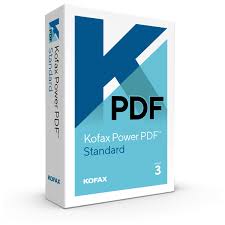 fast and accurate conversion and editing, Power PDF Standard has the most accurate PDF to Word or Excel conversions of any PDF solution. Users can combine, edit, assemble, fill forms and share PDF files, as well as scan paper to PDF and create searchable PDF files.
Whether you’re an individual or a large enterprise, cutting costs and improving efficiency are imperative. Yet workflow challenges are often met with free software and tools that seemingly help you cut costs, but in actuality don’t meet your unique needs. That’s why individuals and enterprises are turning to software that integrates with their workflows, improves productivity and supports their goals.
Tungsten (Kofax) Power PDF solutions are powerful and
more...
|
- Tungsten Automation (Kofax) Web Page
- More Info/Brochure
- Login for Demos
- PDF Conversion
- Tungsten Automation (Kofax)
|
|
|
$179.00
|
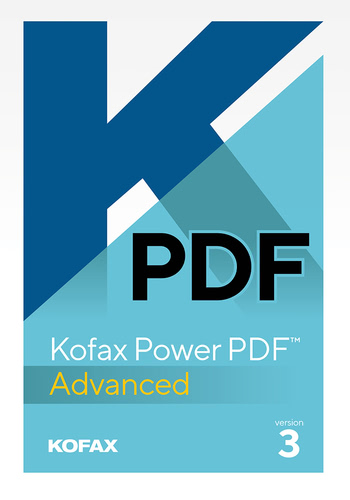 enhanced security and collaboration, Power PDF Advanced includes all the features of Power PDF Standard, as well as additional features for connectivity, real-time collaboration, security and redaction.
Whether you’re an individual or a large enterprise, cutting costs and improving efficiency are imperative. Yet workflow challenges are often met with free software and tools that seemingly help you cut costs, but in actuality don’t meet your unique needs. That’s why individuals and enterprises are turning to software that integrates with their workflows, improves productivity and supports their goals.
Tungsten (Kofax) Power PDF solutions are powerful and intuitive tools designed for individual users or for enterprise deployment
more...
|
- Tungsten Automation (Kofax) Web Page
- More Info/Brochure
- Login for Demos
- PDF Conversion
- Tungsten Automation (Kofax)
|
|
|
|
$115.00
|
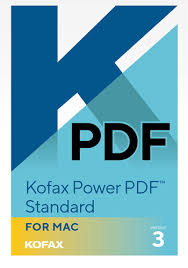 Power PDF Standard for Mac makes working with PDFs a pleasure, thanks to powerful yet intuitive tools for creating, converting, editing and sharing PDF files.
Whether you’re an individual or a large enterprise, cutting costs and improving efficiency are imperative. Yet workflow challenges are often met with free software and tools that seemingly help you cut costs, but in actuality don’t meet your unique needs. That’s why individuals and enterprises are turning to software that integrates with their workflows, improves productivity and supports their goals.
Kofax Power PDF solutions are powerful and intuitive tools designed for individual users or for enterprise deployment to create, convert, edit and share PDF files.
more...
|
- Nuance Web Page
- More Info/Brochure
- Login for Demos
- PDF Conversion
- Nuance
|
|
|
|
|
|
|
This page was designed to help you find Adobe Acrobat
quickly and easily. Click Here to
find Adobe Acrobat.
On-Site Support Available for much of the
Eastern US
Online support available worldwide!
We will perform on-site installation and
training services at any location within a 3 hour drive of one of our offices
without charging extra for airfare. However, our extensive online support
options make on-site visits unnecessary for many applications.
From our headquarters in Knoxville, TN we
are able to provide on-site service and support for East Tennessee (Knoxville,
Oak Ridge, Maryville,
Alcoa, Chattanooga, Nashville, Tri-Cities, Kingsport, TN), Western North
Carolina (Asheville, Charlotte, Winston-Salem, Raleigh, Durham, NC), North
Georgia (Atlanta, Athens, Augusta, GA), Western South Carolina (Greenville,
Spartanburg, Columbia), North Alabama (Birmingham, Huntsville, AL), Eastern
Kentucky (Louisville, Lexington, Georgetown, KY) Southern Ohio (Cincinnati, OH),
and Southern Virginia (Bristol, Roanoke, Richmond, VA).
From our branch office in Boston we are able
to provide on-site service and support for Massachusetts (Boston, Worcester,
Springfield, MA), Rhode Island (Providence, Newport, RI), Connecticut (Hartford,
New Haven, Bridgeport, Danbury, CT), Southern New Hampshire (Nashua, Manchester,
NH), Eastern New York (New York City (NYC), Yonkers, Long Island, Albany, NY),
New Jersey (Newark, Trenton, NJ) and Eastern Pennsylvania (Philadelphia,
Allentown, Scranton, Wilkes-Barre, PA).
Current Category:
Scanning, Document Imaging, Software, Adobe Acrobat
Pages related to Adobe Acrobat:
Adobe_PDF_Conversion - Adobe PDF Conversion Software
Meta Enterprises, LLC - Knoxville, TN
Adobe Acrobat at ScanStore.com
Freeware OCR Software and Royalty Free OCR SDK
Document Scanning, OCR and Barcode Recognition Software
Mortgage Document Scanning and OCR
Find Pipettors and Pipette Tips
|
|
|