 Simple Software SimpleQB QuickBooks Scanning Module (requires SimpleIndex Standard) 25 Pack
Simple Software SimpleQB QuickBooks Scanning Module (requires SimpleIndex Standard) 25 Pack
Overview:
Turn your QuickBooks database into a document management system with SimpleQB! SimpleQB uses the information from your QuickBooks documents to file images under the appropriate customer/vendor, document type, document number and date. Simply pull up the corresponding file in QuickBooks and click scan!

SimpleIndex Versions & Pricing
SimpleQB also creates an MS Access database with references to all your scanned
files. You can use this database for searching with SimpleSearch to give
non-QuickBooks users access to files scanned with SimpleQB.
SimpleQB requires no configuration! Install SimpleIndex and SimpleQB and you are
ready to scan out of the box!
SimpleQB adds a SimpleIndex scanning and viewing menu to QuickBooks. SimpleQB
will automatically index scanned documents or files on your network using
information from the current transaction such as Customer Name or Invoice
Number. A second interface lets you view images associated with the current
customer, vendor or transaction in SimpleIndex.
Unlike other QuickBooks scanning applications, SimpleQB comes with the full
power of SimpleIndex. While scanning from within QuickBooks is efficient for
day-forward operation, historical documents can be scanned more efficiently
using the automation features of SimpleIndex. These files can be added to the
SimpleQB database and viewed from within QuickBooks.
SimpleQB must be used with SimpleIndex Basic for indexing from QuickBooks, but
you can add OCR and barcode recognition to add efficient batch scanning
capabilities to your system. Additional users can view documents from
QuickBooks using SimpleSearch. Only one SimpleQB license is required for all
QuickBooks users.
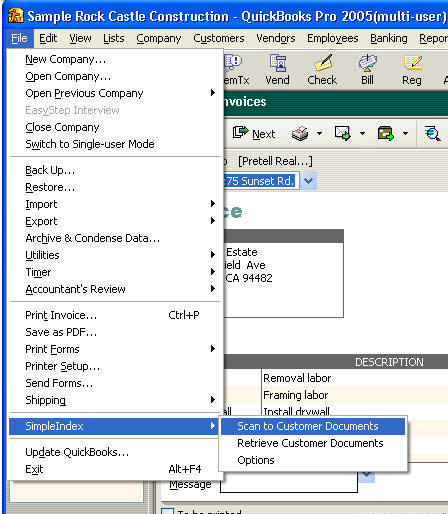
Related Information:
Support
FAQ (Frequently Asked
Questions)
For Terms and Conditions of technical support and upgrades, click here.
Maintenance & Options:
Installation, training and professional services
SimpleQB 25 Pack Annual Maintenance
|