 IRIS IRISPowerscan Essentials - 30 Pages per Minute
IRIS IRISPowerscan Essentials - 30 Pages per Minute
Login Required to access pricing and demo downloads. IRISPowerscan : High-Speed
Scanning
Capture any document right into your document
management application!
- Capture from any scanner, file, MFP, watched folder,
or the Cloud (Box, DropBox, OneDrive, SharePoint)
- Extract valuable data from all your documents
- Populate the index fields of your DMS, ECM, Cloud
systems or document workflows automatically
- Retrieve and share document faster and more easily
Are you sure that ?
- That the crucial business information coming from
your documents is integrated into your company systems correctly and quickly
enough so you don’t lose money?
- That you are using optimal file formats (PDF, Word, etc.) for your business
requirements?
- That your archiving costs and memory usage are minimized and under control?
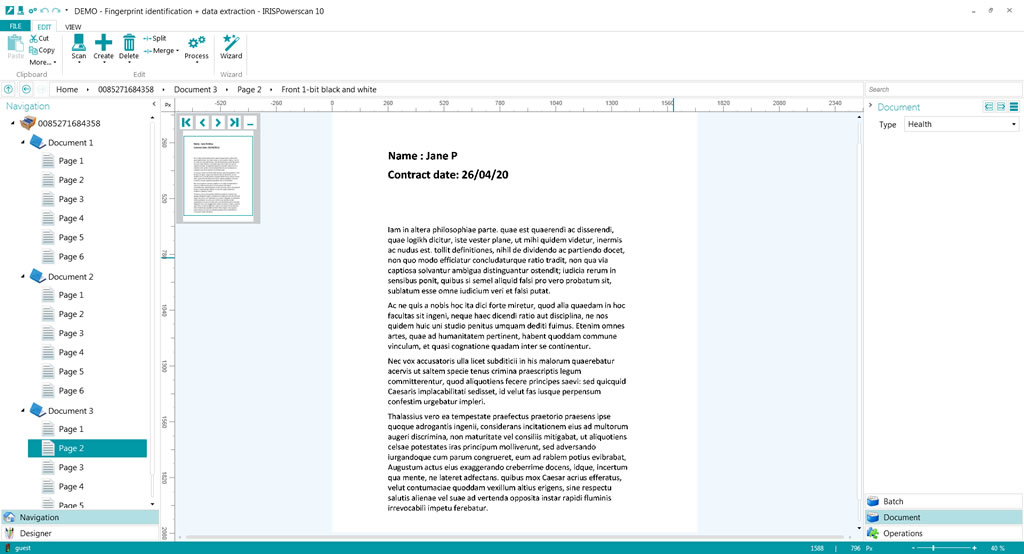
The most powerful production solution for document capture
- High volume Scanning, Classification & Indexing
- Scan/Import from any scanner , MFP or watched folder (without user
intervention) or even from the Cloud
- Export of indexed and compressed files in any format to any destination (ex.
to your applications, to folders, the Cloud, etc.)
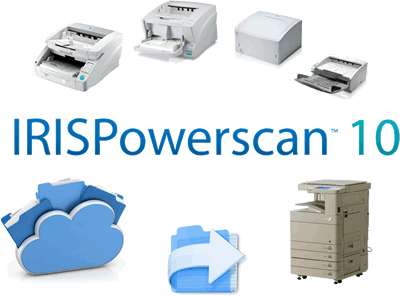
Completely integrated workflow
- Scanning & Sorting
- Indexing
- Quality control and validation
- Processing (OCR, Document Creation & PDF or PDF/A Compression)
- Export to any system

Flexible architecture
IRISPowerscan™ 10 comes in different versions in
order to suit any business need, as illustrated in this version table. Of
course, you can always complete your version with any of the listed features, as
they are all available as add-ons.
Whatever your configuration, IRISPowerscan™ 10 is built with a user-friendly
approach that requires minimal training time and offers a flexible interface for
your users.
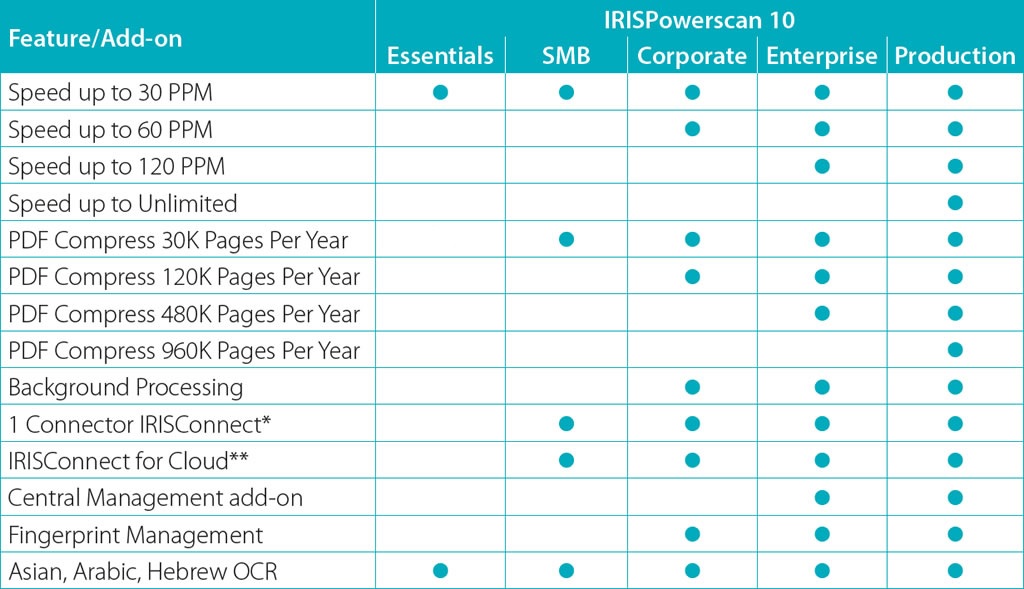
Brand-new, intuitive interface
- File menu to create/open/save projects, apply
general settings such as mail settings, interface language, etc.
- Navigation mode to scan and process documents, navigate between them and do
basic configurations
- Designer view for advanced configurations and full project customization

Key Features
- High-speed scanning from all scanner brands + Twain,
VRS
- Scan from Scanner, MFP, File, Watched Folder or Cloud
(Box, DropBox, OneDrive, SharePoint) - no volume limitation!
- High-speed processing (individual page analysis
allows for selective software operation)
- Image quality improvement
- Advanced indexing
- 130+ OCR languages with XML index file creation
- Many available file formats including compressed PDF
(with iHQC™ hyper-compression)
- Easy workflow setup
- Extended connectivity1 to system folders, email,
printers, IRIS server-based software, Cloud services (Box, Dropbox,
Googledocs, Evernote, Google Drive), third-party applications (Alfresco,
Documentum, SharePoint, Therefore, FileNet, Autonomy Worksite, OpenText,
IRISNext™, through ODBC, CMIS...). Connectors can also be customized (ex. to
EBP, SAP, MS Dynamics, Oracle Financials, etc.)
- Multi-user: users & roles, centralized management and
services
- Open application (API, formulas and scripts included)
STEPS IN YOUR FUTURE PROJECT

Maintenance & Options:
Installation, training and professional services
IRISPowerscan Essentials - 30 Pages per Minute - 1 Year Support And Maintenance
IRISPowerscan Asian Language Add-on
IRISPowerscan Hebrew Language Add-on
IRISPowerscan Arabic Language Add-on
IHQC 100K/Year - IRISDocument for IRISPowerscan Add-on
|