Abbyy FlexiCapture 12 Distributed, Standard, Unstructured installation includes:
Administrator and Monitoring Station (no limit), 1 Project Setup Station, 1 FlexiLayout Studio, 1 FormDesigner, 1 Scanning Station, 1 Verification Station, 1 Web Capture Station, and Processing Stations (no limit)
ABBYY FlexiCapture 12 Distributed is installed on multiple computers and is intended for processing large volumes of documents in enterprise environments. This edition is highly scalable, offers centralized control console, and supports complex routing schemes, where documents are distributed among Operators in charge of different types of batches or documents.
Overview
ABBYY FlexiCapture is a powerful data capture and document processing solution
from a world-leading technology vendor. It is designed to transform streams of
documents of any structure and complexity into business-ready data. And its award-winning
recognition technologies, automatic document classification, plus a highly
scalable and customizable architecture, mean that it can help companies and
organizations of any size to streamline their business processes, increase
efficiency and reduce costs.
What is Forms Processing?
Forms processing is a process whereby information entered into data fields is
converted into electronic form. Automated form processing software interprets
machine-print (OCR), isolated handprint (ICR), mark sense (OMR) and barcodes
from paper forms.
ABBYY FlexiCapture is highly accurate and scalable document imaging and data
extraction software that automatically transforms documents of any structure,
language or content into usable and accessible business-ready data.
Intelligent self-learning classification and state-of-the-art recognition
technologies enable FlexiCapture to replace error-prone manual processes with
automatic document classification and processing.
Flexible and customizable, FlexiCapture can handle virtually all document
processing scenarios and can be tailored to any company’s workflows and
regulations.

Document Input
Scanning Station
FlexiCapture Scanning Station enables easy scanning with any TWAIN-, ISIS- and
WIA-enabled device. Available in thick and thin client versions.

Image Improvement
ABBYY Image Enhancement automatically improves images captured by mobile devices to optimize processing. It is also indispensable for processing documents with complex backgrounds like transcripts, identification documents and transportation forms, while automatically optimizing the image for processing or providing immediate feedback if image quality is poor. Features such as auto crop, background whitening, image quality assessment and capability to create custom enhancement profiles for different image sources, help process all documents regardless of their quality or source.
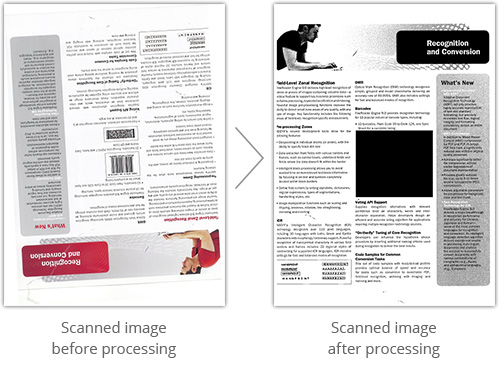
Recognition
At the recognition stage, document images are assembled into multi-page documents or document sets. Their content and data are intelligently extracted and validated automatically in an unattended mode.
Automatic Assembly of Multi-page Documents From a Mix of Pages
This task can be done either by separators (e.g. blank pages inserted between the two documents), page counters, or with the help of ABBYY neural-based classification algorithms that automatically identify.
Automated Image-base Classification
Content-based classification
Rule-based classification
Any combination of above
Highly Accurate OCR/ICR/OMR and Barcode Recognition
Optical character recognition of printed text in up to 190 languages
Intelligent character recognition for hand-printed text in over 110
languages
Barcode recognition for a variety of 1D and 2D barcodes
Optical mark recognition for a wide range of checkmarks
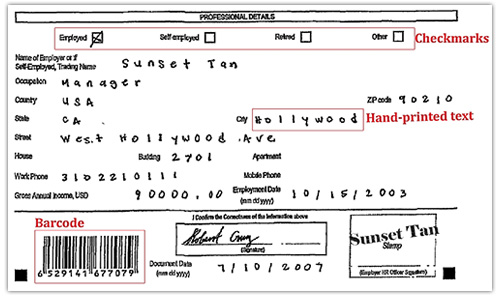
Automatic Validation
Comparison against databases
Conformity with built-in validation rules
Compliance with format
Data normalization
Application of other user-defined checks
Verification
Verification station allows checking if extracted fields match those of the original document. Alternatively, verification can be started manually using the web-based verification station, easily accessible to a verification operator from any physical location. Any of the following techniques can be used:
Group Verification
Group verification allows verifying the similar checkmarks or digits across batch of documents by displaying all discovered versions in a single Verification window.
Verification in Document Window
Recognized data fields can be viewed simultaneously and compared against the original document image. Poorly recognized characters (e.g. handwritten text or notes) can be typed manually into the fields.
A web verification station deployed on a third-party system can be accessed via single sign-on technology (using SAML 2.0). Users interact with the integrated web verification station the same way they interact with a non-integrated station.
Field Verification
Field verification mode enables automatic checking of data fields one by one, or the characters in a field.
Data Export
ABBYY FlexiCapture automatically exports recognized data to different file formats, or to databases, systems of record and other destination points in line with user-defined rules.
FlexiCapture provides export to:
Files
SharePoint 2003/2007/2010/2013
ODBC-compatible databases
Any ERP system and invoice approval workflow
Any external application through use of custom script modules
Exporting document sets
Document set images can be exported to one PDF file or placed in a storage location. A file or database record should describe the structure of the document set and contain a link to each document image.
Document set fields (including fields in child documents) can be exported to ODBS databases and files. All fields in child documents are available when setting up an export; you can set up mapping and redact sensitive information both in a document section and in linked documents.
WEB-Based Administration and Monitoring Console
FlexiCapture HTML5 administration and monitoring station enables 24/7 supervision from any physical location. It provides multi-level administration, automatic notifications for critical failures, and comprehensive reporting.
Administration and monitoring allows for monitoring of processing times and pick loads. The system administrator is able to monitor system health, the overall system and each tenant productivity, and to receive notifications about imminent database overflow.
Three standard types of reporting are available: site productivity, processing productivity, and general operator report. The reports can be generated as PDF file or CSF for further analysis.
Microsoft Report Viewer is used as the default tool for generating reports. Although Crystal Reports are not shipped with the product, users who have this product installed on their computers can continue using it for generating reports.
Ideal for Large Companies and International Business
International companies can now enjoy a single solution for processing documents
in multiple languages - including Chinese, Japanese, Korean, Vietnamese and 183
more!
Fast ROI, Low TCO
Elimination of labor-intensive operations guarantees fast ROI, while web-based
clients and easy-to-configure data extraction ensure low TCO.
Web-based Verification
Reduce costs and utilize your workforce more efficiently with Web-based data
verification. Operators simply log in to perform manual verification tasks.
Front Office Document Capture
Capture documents at point of entry to reduce processing time, delivery costs
and the space needed for storing paper documents. With the help of Web Capture
Station, scanning and verification can be performed in a single web-based
interface. This enables front office document capture without the need for a
thick client application – and speeds business processes by capturing documents
at point of origin then quickly delivering them to the back-end.
Optimized Performance and Fault Tolerance
Advanced server-based architecture enables effective processing of large volumes
of documents. A powerful processing server handles all resource-intensive
operations – performing automated task distribution among the processing
stations and load balancing. Microsoft Cluster support ensures consistent system
operation and prevents data loss in case of system failure.
Flexible Workflow
A flexible workflow can easily be adjusted to your specific business processes.
FlexiCapture offers a powerful set of tools for modifying the basic document
processing workflow with custom
processing stages, scripts, and external modules. The workflow also enables
document processing in a fully unattended mode.
Controllable Training Technology
With controllable training technology, simple “point-and-click” input can be
used to create layout descriptions and to define document types for
classification. Layout descriptions can automatically be generated simply by
indicating elements and data fields for extraction on several images.
Additionally, document descriptions can be fine-tuned in order to achieve even
higher accuracy in locating document fields. As opposed to "black-box"
self-learning systems, ABBYY FlexiCapture gives full control over the training
results.
Double Verification
Business-critical data fields can be verified by two operators independently
to rule out program or human error. Data will be accepted by the system as
verified only after proofreading results coincide from both operators.
Customizable Verification Station
As a part of the Standard Verification Station, FlexiCapture offers
scripting tools for customization of the user interface. This feature is
ideal for projects where additional tools are required for specific
operators, or where special regulations must be adhered to and monitored.
Whether the requirement is to modify menus and toolbars, add controls for
document-specific functions, or change the station’s behavior to fit a
particular scenario, all the changes can be scripted within FlexiCapture.
Robust Reporting
Custom reports for system and operator performance monitoring are available
in FlexiCapture. Crystal Reports Editor can be used by administrators to
generate custom reports from FlexiCapture’s database.
Easy Forms Design
Designing blank fixed forms has never been easier. Data-merging profiles can
merge barcodes and images to create new ways to automate high-volume jobs.
Easy-to-use default settings, drag-and-drop multipage support, and more,
also enable faster form design.
1 Year Maintenance Required